# Discover the Best AI Art Generators: Top 9 Free Websites for Stunning Anime and Realistic Art! ## Introduction If you're interested in creating stunning anime art or realistic images with the help of AI, you've come to the right place. In this post, I'll introduce you to the top nine free AI art-generating websites that you should know about. ## 1. HappyAccidents **Description**: HappyAccidents is an AI art generation tool that allows users to create up to 100 images a month. It lets you import models and LoRA from CivitAI, making it versatile and fast. **Features**: - 100 images/month - Import models and LoRA - Fast processing ## 2. Yodayo **Description**: Yodayo is a unique platform for vTubers and anime fans. It offers art generation features, as well as a 'Tavern' where you can chat with AI characters and role-play. **Features**: - Art generation - AI character chat and role-play - Community for vTubers and anime fans ## 3. Tensor.Art **Description**: Tensor.Art is a feature-rich AI art generator where users can share and use models. It operates on a point system for generating art, making it engaging and interactive. **Features**: - User-shared model library - Point system for art generation - Feature-rich ## 4. Holara **Description**: Holara is an excellent choice for AI art generation beginners. It's user-friendly and doesn't require any prior knowledge of LoRA or models. **Features**: - Beginner-friendly - Fast processing - Simple interface ## 5. SeaArt **Description**: SeaArt boasts a powerful rendering engine and a rich model library, which makes it easy to create exceptional works of art. **Features**: - Powerful rendering engine - Rich model library - Professional-grade features ## 6. PixAI **Description**: PixAI offers 10,000 points daily for art creation. It provides features similar to Yodayo and Tensor.Art, making it a versatile choice. **Features**: - 10,000 points/day - Similar to Yodayo and Tensor.Art - Flexible settings for art creation ## 7. Prodia **Description**: Prodia is a straightforward and easy-to-use AI art generator. It provides 1000 generations a month, and while it has fewer features than some alternatives, it is known for its speed. **Features**: - 1000 generations/month - Fast processing - User-friendly ## 8. Smugo.ai **Description**: Smugo is built over the 'Stable Diffusion' framework. It currently offers a limited set of features, but runs smoothly in a web environment and is free to use. **Features**: - Stable Diffusion framework - Web-based interface - Free to use ## 9. Stable UI **Description**: Stable UI is a front-end tool for generating free Stable Diffusion images. It's powered by Stable Horde, an open-source project that utilizes a crowdsourced distributed cluster of Stable Diffusion workers. **Features**: - Free Stable Diffusion images - Crowdsourced distributed cluster - Open source project ## Conclusion AI art generation tools offer numerous benefits for artists seeking to explore new creative techniques and produce unique artwork. By experimenting with different tools and adjusting various parameters, artists can craft captivating visuals that leave a lasting impression on viewers. Online resources such as tutorials and competitions further enhance skills and provide valuable networking opportunities in the digital art industry.
Sunday, August 20, 2023
Sunday, August 13, 2023
Today Free Udemy Course ChatGPT: Earning Money With ChatGPT - Easy Way For Beginners
What you’ll learn
- ChatGPT is an advanced AI technology.
- Content Creation
- Chatbot Development Using ChatGPT
- Language Translation Using ChatGPT
- Research and Data Analysis Using ChatGPT
- Virtual Tutoring Using ChatGPT
- ChatGPT is a powerful language model that can generate like human text.
- ChatGPT can be integrated with other applications and systems through its API.
- ChatGPT can also be used for generating creative writing, such as poetry and fiction.
Requirements
- Need A Phone, Laptop or Computer with Internet Connection. That’s it
Description
Earn Money Using ChatGPT: Easy Ways For Beginners
This course is designed to teach beginners how to earn money using ChatGPT, a cutting-edge language model developed by OpenAI. The course will cover a range of easy to follow techniques and strategies for using ChatGPT to generate income online.
The Complete ChatGPT Guide for Beginners Course is an excellent resource for anyone looking to gain a solid understanding of ChatGPT and its capabilities. It provides a step-by-step guide to using ChatGPT for a variety of natural language processing tasks, from building chatbots and text summarizers.
By the end of the course, participants will have a solid understanding of how to use ChatGPT to earn money online and will have the skills and knowledge needed to take advantage of this exciting new technology. Whether you are looking to supplement your income or start a new career, this course will provide you with the tools and techniques you need to succeed.
First, you should watch promotional videos and watch the free preview lessons. I think they’re going to give you a good idea of the quality of the course content, pace, and what to expect from taking the course. Apart from that, Udemy offers a 30-day money-back guarantee with no questions asked!
To achieve everything mentioned in this piece of advice, Enroll in this course now!
Author(s): Web Oral
ChatGPT: Earning Money With ChatGPT - Easy Way For Beginners
Thursday, September 2, 2021
Sunday, August 29, 2021
Eclipse 2021-06 이상 lombok 설정
1. lombok 설정
lombok은 VO에 자동으로 Setter, Getter를 생성해주는 것이다.
의존성 추가
https://mvnrepository.com 에서 lombok을 검색 후 원하는 버전을 선택한다.
메이븐 프로젝트의 경우엔 pom.xml에, gradle일 경우엔 build.gradle에 소스를 복사하여 붙여넣는다.
https://projectlombok.org/ => download에서 프로그램을 설치한다.
java -jar lombok.jar
lombok.jar를 실행시켜서 Specify location을 클릭하여 eclipse.exe 를 찾아 추가 후 install을 클릭하여 설치한다.
eclipse.ini에 아래가 추가된 것을 알 수 있다.
-javaagent:D:\eclipse-jee-2021-06\lombok.jar
2. Eclipse 2021-06 에서 lombok 사용시 Unable to make protected... 에러 해결
Unable to make protected final java.lang.Class java.lang.ClassLoader.defineClass(java.lang.String,byte[],int,int)
throws java.lang.ClassFormatError accessible: module java.base does not "opens java.lang" to unnamed module @4eb63dc8
일단 이클립스를 종료 하고 eclipse 설치폴더의 eclipse.ini 파일을 찾아갑니다.
그러고 제일 아래 -javaagent:D:\eclipse-jee-2021-06\lombok.jar 밑에 두줄의 내용을 붙이고 저장합니다.
--illegal-access=warn
--add-opens java.base/java.lang=ALL-UNNAMED
https://shanepark.tistory.com/205 참조
Thursday, May 27, 2021
Maven - 이클립스 Maven 연동 시 plug in 에러 날 경우
Maven - 이클립스 Maven 연동 시 plug in 에러 날 경우
대략 이런 에러가 발생했을 경우.Multiple annotations found at this line: - Execution default-testResources of goal org.apache.maven.plugins:maven-resources- plugin:2.4.3:testResources failed: Plugin org.apache.maven.plugins:maven-resources-plugin:2.4.3 or one of its dependencies could not be resolved: Failed to collect dependencies for org.apache.maven.plugins:maven-resources-plugin:jar:2.4.3 () (org.apache.maven.plugins:maven-resources- plugin:2.4.3:testResources:default-testResources:process-test-resources) - Plugin execution not covered by lifecycle configuration: org.apache.maven.plugins:maven-compiler-plugin:2.3.2:compile (execution: default-compile, phase: compile) - CoreException: Could not get the value for parameter compilerId for plugin execution default-compile: PluginResolutionException: Plugin org.apache.maven.plugins:maven-compiler-plugin:2.3.2 or one of its dependencies could not be resolved: Failed to collect dependencies for org.apache.maven.plugins:maven-compiler-plugin:jar:2.3.2 (): ArtifactDescriptorException: Failed to read artifact descriptor for org.apache.maven:maven-plugin-api:jar:2.0.6: ArtifactResolutionException: Failure to transfer org.apache.maven:maven-plugin-api:pom:2.0.6 from http://repo1.maven.org/ maven2 was cached in the local repository, resolution will not be reattempted until the update interval of central has elapsed or updates are forced. Original error: Could not transfer artifact org.apache.maven:maven-plugin-api:pom:2.0.6 from/to central (http:// repo1.maven.org/maven2): null to http://repo1.maven.org/maven2/org/apache/maven/maven-plugin-api/2.0.6/maven-plugin- api-2.0.6.pom - CoreException: Could not get the value for parameter compilerId for plugin execution default-testCompile: PluginResolutionException: Plugin org.apache.maven.plugins:maven-compiler-plugin:2.3.2 or one of its dependencies could not be resolved: Failed to collect dependencies for org.apache.maven.plugins:maven-compiler-plugin:jar:2.3.2 (): ArtifactDescriptorException: Failed to read artifact descriptor for org.apache.maven:maven-plugin-api:jar:2.0.6: ArtifactResolutionException: Failure to transfer org.apache.maven:maven-plugin-api:pom:2.0.6 from http://repo1.maven.org/ maven2 was cached in the local repository, resolution will not be reattempted until the update interval of central has elapsed or updates are forced. Original error: Could not transfer artifact org.apache.maven:maven-plugin-api:pom:2.0.6 from/to central (http:// repo1.maven.org/maven2): null to http://repo1.maven.org/maven2/org/apache/maven/maven-plugin-api/2.0.6/maven-plugin- api-2.0.6.pom - Execution default-resources of goal org.apache.maven.plugins:maven-resources-plugin:2.4.3:resources failed: Plugin org.apache.maven.plugins:maven-resources-plugin:2.4.3 or one of its dependencies could not be resolved: Failed to collect dependencies for org.apache.maven.plugins:maven-resources-plugin:jar:2.4.3 () (org.apache.maven.plugins:maven-resources- plugin:2.4.3:resources:default-resources:process-resources) - Plugin execution not covered by lifecycle configuration: org.apache.maven.plugins:maven-compiler-plugin: 2.3.2:testCompile (execution: default-testCompile, phase: test-compile)
POM.xml을 확인해보면이렇게 되어 있을 것이고, 해결방법은 POM.xml에<project xmlns="http://maven.apache.org/POM/4.0.0" xmlns:xsi="http://www.w3.org/2001/XMLSchema-instance" xsi:schemaLocation="http://maven.apache.org/POM/4.0.0 http://maven.apache.org/maven-v4_0_0.xsd"> <modelVersion>4.0.0</modelVersion> <groupId>com.lala.sarasa</groupId> <artifactId>msrdecision</artifactId> <packaging>war</packaging> <version>1.0-SNAPSHOT</version> <name>msrdecision Maven Webapp</name> <url>http://maven.apache.org</url> <dependencies> <dependency> <groupId>junit</groupId> <artifactId>junit</artifactId> <version>3.8.1</version> <scope>test</scope> </dependency> </dependencies> <build> <finalName>hello</finalName> </build> </project>이런식으로 디펜던시를 추가해주면 된다.(현재 날짜 기준으로 최신버전인 3.2.1은 되지 않는다.)<dependency> <groupId>org.apache.maven.plugins</groupId> <artifactId>maven-resources-plugin</artifactId> <version>2.4.3</version> </dependency>이렇게 작성해준 뒤에,1. 프로젝트 우클릭 > Run As > Maven Install2. 이클립스 프로젝트 탐색기에서 해당 프로젝트 클릭 후 F5(새로고침)3. 프로젝트 우클릭 > Maven > Update Project끝!출처:http://jin-study.blogspot.com/2014/03/maven-maven-plug-in.html
Tuesday, May 18, 2021
Argument 'getContext()' might be null
https://developer.android.com/guide/components/fragments.html?hl=ko#java
프래그먼트 | Android 개발자 | Android Developers
A Fragment represents a behavior or a portion of user interface in an Activity. You can combine multiple fragments in a single activity to build a multi-pane UI and reuse a fragment in multiple activities. You can think of a fragment as a modular section…
developer.android.com
Fragment 생명주기에 보면, 다음과 같이 주의사항이 표시.
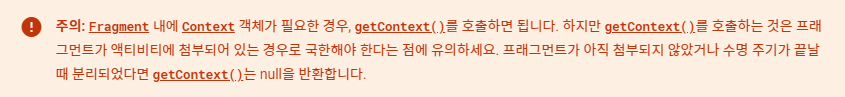
따라서 안전하게
다음과 같이 onAttach에서 context 와 activity를 복사해두자.
@Override
public void onAttach(Context context) {
mContext = context;
if (context instanceof Activity) {
mActivity = (Activity)context;
}
super.onAttach(context);
}
// detach에서는 변수 clearing 해주기 leak방지
@Override
public void onDetach() {
mActivity = null;
mContext = null;
super.onDetach();
}
출처: https://ciwhiz.tistory.com/282 [ciwhiz's garret]
Monday, May 17, 2021
Suspicious 'List.remove()' in the loop
Suspicious 'List.remove()' in the loop
List<GPUImageFilter> imageFilterList = imageFilterGroup.getFilters();
for (int i = 0; i < imageFilterList.size(); i++) {
if (imageFilterList.get(i) instanceof GPUImageGaussianBlurFilter) {
imageFilterList.remove(i);
}
}
루프 도중에 삭제할 경우 사이즈와 인덱스 불일치 등이 일어나서 문제의 여지가 있다.
그럴땐 아래와 같이 Iterator를 이용하여 처리하자
List<GPUImageFilter> imageFilterList = imageFilterGroup.getFilters();
Iterator iter = imageFilterList.iterator();
while(iter.hasNext()) {
if(iter.next() instanceof GPUImageGaussianBlurFilter) {
iter.remove();
}
}
-
https://chrome.google.com/webstore/detail/video-cc-translator/fhbpmacbgklobobcieiaoibpjhdnmcfn youtube, udemy, udacity 자막 번역기 크롬브라우저 확장...
-
https://chrome.google.com/webstore/detail/video-cc-translator/fhbpmacbgklobobcieiaoibpjhdnmcfn youtube, udemy, udacity 자막 번역기 크롬브라우저 확장프로...
-
#!/bin/sh 로 시작하는 .sh파일이나 #!/usr/bin/env python 로 시작하는 .py파일 등을 우분투 GUI에서 마우스 더블클릭으로 실행시킬려면 dconf-editor를 설치하여 설정을 변경하면 됩니다. 우분투소프트웨어...



